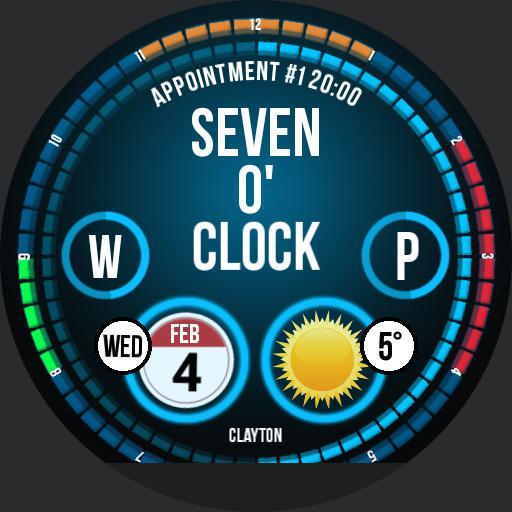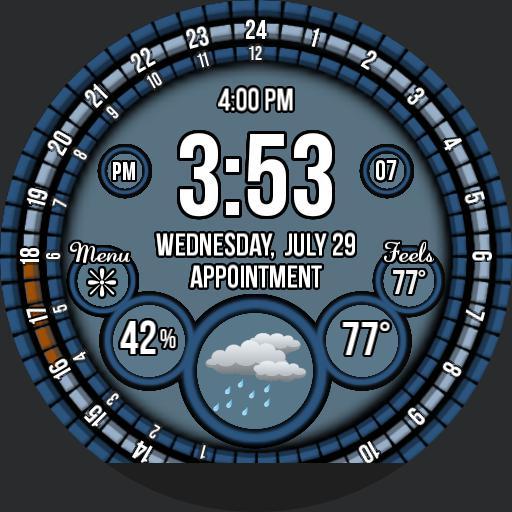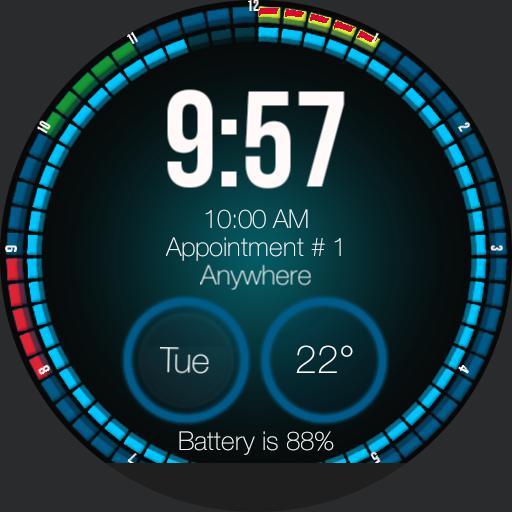Daily Driver
By Kwalker1970
Description
Tap month/day icon to see your daily schedule from your phone, tap weather icon to update temp/conditions. Tap Feels icon to open Accuweather on watch. Tap the battery % to access settings on watch. Tap left of the time for Google Keep for notes/ reminders. Tap space right of the time to access Rotary Calculator. Whenever you enter an event in your phone calendar, the appointment times & location will be color coded on the outer ring in different colors and will disappear from the ring after the time is done. Also, you will see your next appointment below the time on the watch. NEW: Added a Stop Watch, wind chill/heat index and the date and day flash for a few seconds each as do the temp and weather conditions. 12h Time, Battery Level, Calendar, Date, Weather
Compatible with
Tags
- 0
- 0
- 1
- 0