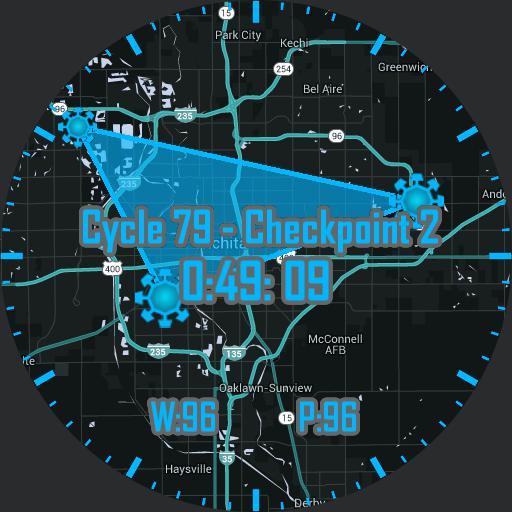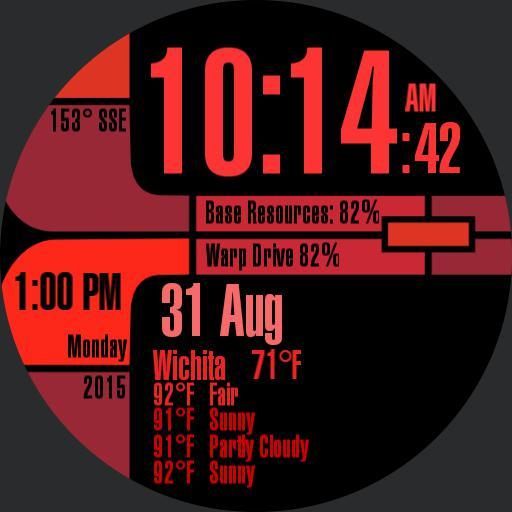Ingress ENL Digital
By GreenEnergy
Description
My Ingress Enlightened Digital Watchface. Tap on the checkpoint to toggle between the time of the next checkpoint and a countdown to the next checkpoint. NOTE: To be able to get the checkpoint working you'll need to import the following calendar to your Google Calendar and make sure it syncs to your phone. https://www.google.com/calendar/embed?src=942bcdhtprep8dk8hpf20q3278vbd283@import.calendar.google.com&ctz=Asia/Tokyo Then in WatchMaker go to Settings > Calendar > Select Calendars and make sure you only have the checkpoint calendar checked, Also make sure the "Show Events After Today" option is checked in Settings > Calendar, 12h Time, 24h Time, Battery Level, Calendar, Date, Phone Battery Level, Phone Charging Status, Weather
Compatible with
Tags
- 0
- 0
- 1
- 0
More from this user