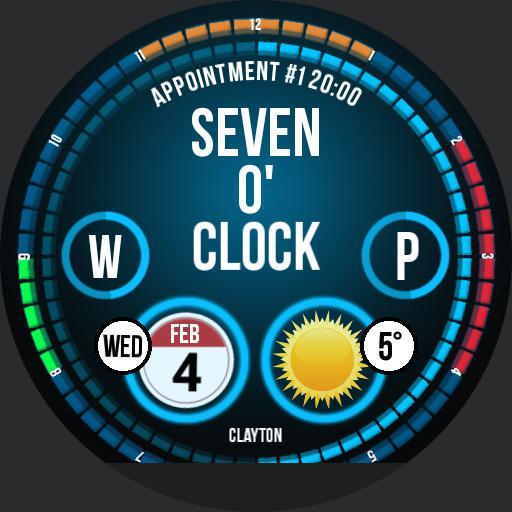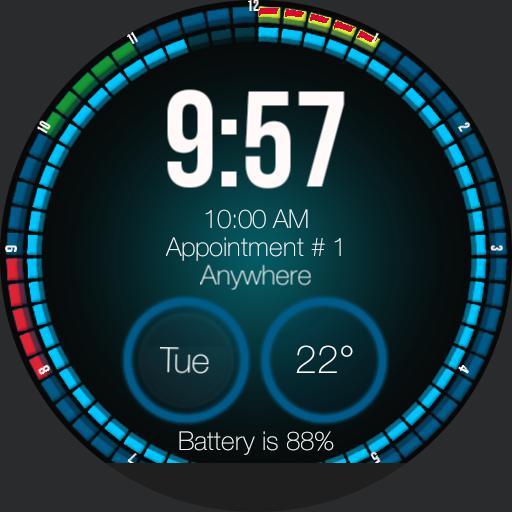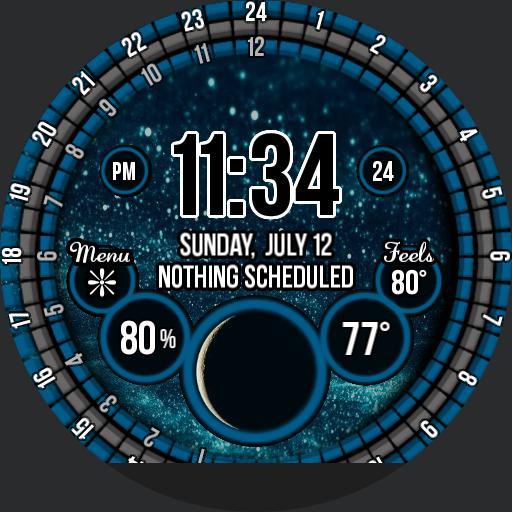Just What You Need
By Kwalker1970
Description
Now with Stop Watch! Outer 3 rings are color customizable with 340 colors. To change colors, tap the bottom solid rings (battery % is outer ring and the * reverses the order of colors, this is also the color for the 7 rings inside face, temperature changes the 2nd ring, 'Feels' temperature will reverse the colors . Tap Time changes the color of the time and date. Tap seconds circle to change background color and tap the weather icon at the bottom of the face to reverse the background colors. The 1-24 is for calendar entries which will be color coded in the middle ring and will also show up under the date area. The 1-12 on the left side represents evening hours for calendar entries for those who don't care for 24 hour time. 12h Time, 24h Time, Battery Level, Calendar, Date, Stopwatch, Weather
Compatible with
Tags
- 0
- 0
- 1
- 0